Augmented Reality is a great way to add additional information for things such as marketing, documentation, events, and social media. It allows you to augment what you can see in the real world with additional multimedia content such as videos, 3D Models, website’s, and more.
Why Use Augmented Reality (AR)?
There are many reasons to include Augmented Reality in a document. It can make documents more interesting and easier to understand, add marketing pitches, and include deeper meaning and conversation. It adds digital elements to the real world, turning static content into interactive experiences. This helps explain complex ideas, gives instant updates, and provides extra information when needed. AR also works well for different learning styles and allows for personalization. It’s great for teamwork, especially when people are not in the same place. Overall, AR makes documents more engaging and adaptable, changing how we learn and use information.
| Launching the AR Experience Open the camera on your phone Point it at the QR code to the right And tap to open the link once you scan it Interacting in AR With the URL open on your phone, point it again at the image on the right and watch what happens! |  This WebAR Link launches the virtual WebAR application  This image target will show you an animated character. |
Why use WebAR? (And what is it?)
You may notice that this worked from a browser, instead of using an application. There are many frameworks that you can use to make this possible, from MindAR to A-Frame.
WebAR offers instant access to augmented reality experiences directly through a web browser, without the need for app downloads. This makes it highly accessible, eliminating barriers to entry for users. It also enables easy sharing of AR content through links, increasing reach and engagement. Additionally, WebAR is platform-independent, compatible with a wide range of devices, making it versatile and user-friendly.
| Launching the AR Experience Open the camera on your phone Point it at the QR code to the right And tap to open the link once you scan it Interacting in AR With the URL open on your phone, point it again at the image on the right and watch what happens! |  This WebAR Link launches the virtual WebAR application  This image target will show you an animated chart or graph |
3D Models
The examples above are primarily using MindAR. However, you can also track multiple targets on the screen at once, and show different 3D Objects.
| Launching the AR Experience Open the camera on your phone Point it at the QR code to the right And tap to open the link once you scan it Interacting in AR With the URL open on your phone, point it again at the image on the right and watch what happens! |  This WebAR Link launches the virtual WebAR application  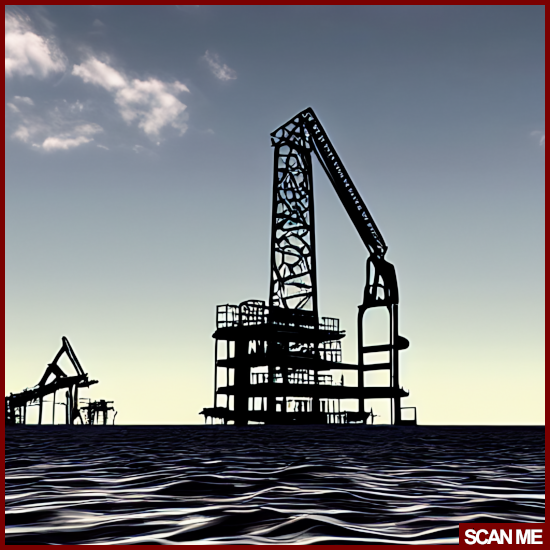 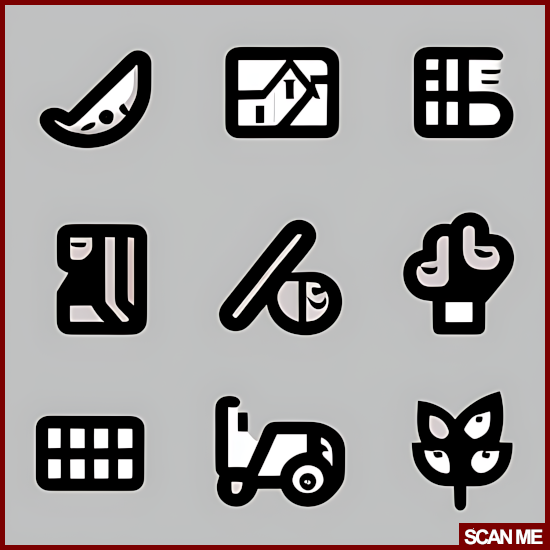 These image targets will show you different 3D objects |
Additional Content
In addition, there are many other types of content that can be displayed and utilized. Here are some raw examples for comparison.
MindAR Examples
A-Frame Examples

